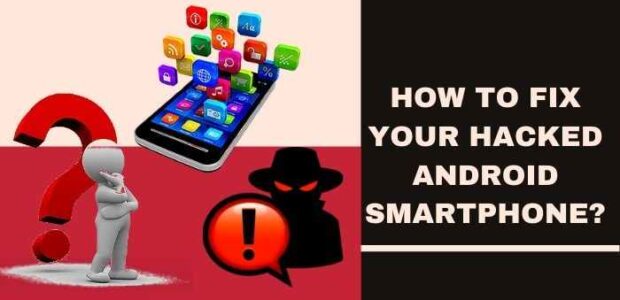
There will be nobody to tell you that your phone has fallen into the trap of hackers. You have to look for specific signs that are weird and troublesome. We know it is a rare event. But that doesn’t mean we won’t occasionally get news from all over the world related to the hacking of mobile devices, duping ignorant people, and wiping out their bank accounts. We have all heard about such events, yet we tell ourselves that android devices are unlikely to get hacked. But many of us don’t know what to do when your phone is hacked. Here, we will tell you about the steps to fix if your phone is hacked.
How To Fix If Your Phone Is Hacked In 2025?
Here are some of the simple steps that you should use if your phone is hacked. All the steps that we will mention are easy to follow and you don’t need to have any technical knowledge to apply them:
- Reboot your mobile device.
- You need to clear the device cache storage.
- Need to disable all call diversion or forwarding.
- If you have rooted your mobile device, use tools to unroot.
- Get rid of the unwanted and unknown applications on your phone.
- Install a trusted antivirus with the original license and run scans.
- Reset all your account passwords.
- Monitor your device’s regular activity so that you can remove anything suspicious.
- There should be no spam notifications.
- Unfollow or unsubscribe from the websites on your browser and uninstall the browser and reinstall.
- Regularly monitor the data consumption.
- Never pick up the spam calls and divulge your sensitive information.
- Back up all your data and do a factory reset operation.
- The last resort is the complete format of your phone.
- Get in touch with the support team of your device manufacturer.
- If all fails and the threat hits the roof, contact the cybersecurity cell of your region.
These are some of the simple fixes that you should try at home if you found your phone to be hacked. If none of these methods work for you then it is suggested to contact a technical person.
Below we have listed some of the signs that indicate that your phone is hacked.
Symptoms That Indicate Someone Has Hacked Your Phone

To avoid hacking you have to ensure that you learn the pivotal signs to know the hacking has occurred. Let’s read on to find out those clues that will give away your phone’s security status if something goes south.
Spammy Ads Popup
You often walk into a website that gives you a small heads-up asking whether you want to allow it to show notifications. You may or may not pay attention to it and accidentally say yes to the popup. Next, you start getting browser notifications from those particular sites. It is no wonder that you will get annoyed by it. You will turn notification permissions off by heading to the settings menu of the browser. But the problem starts when you receive obscene ads and pop-up notifications from websites you hardly ever visited. It indicates that a virus has infected your phone, or hackers might have taken control of it. Whatever the case is, you should have an eye for such events. You better turn off notifications from websites about which you don’t know much.
Phone Turns On And Off By Itself
It is one thing to set an automatic restart schedule at your preferable time of the day to manage the health of your device. But it goes off-track when in the middle of your work you run into a sudden power-off situation. Also, if you see that even after turning off your phone, you find out that your device powered on again, there must be something wrong with it. We know sometimes it may be a battery issue. But what if your phone is brand new? Then it is putting out signals that the security of your phone is at risk. It is high time you took steps to resolve it.
Fast Battery Drain
While it may not always be one of the evident signs of the hack, your phone should show signs of faster battery drain once someone hacks it. Why? Because hacking involves secretly spying or background operations that consume the processing power of your device. That, in turn, causes more battery consumption. If such situations develop, first, you should check out the battery health of your device. If your device is old, it is very natural to witness poor battery performance. But if your device is not old and it hasn’t registered such cases of fast battery drain before, you should be alert. You head to the battery section inside your phone’s settings menu. Set the sorting option as higher battery-consuming apps first. Check out the list. Look out for any abnormalcy or any suspicious foreign apps that you don’t remember installing. If you find something that invokes your suspicion, uninstall or remove it right away.
Calls Or Messages Without Your Initiation
Among the signs come this one that you shouldn’t miss. You often open your call log to make calls or open your SMS inbox to create a new message. So it must be easy for you to note any unknown calls or messages sent from your device. It can be a typical sign that somebody has taken over your device control. Sometimes it may be one of your family members with no evil intention, but if such anomalies are routine affairs, you must take action. Things you could do are to change your phone screen lock passcode, change the password of your Gmail, and other valuable accounts like Facebook, Twitter, your work emails, etc. Also, you have to keep in mind that you should change those from another device that you trust. Otherwise, the one who gained control over your phone can swiftly change back to your old passwords or keep you out in the cold by setting a new password.
Huge Mobile Data Consumption
While all such malpractices are taking place, consuming data from your tariff plan is bound to happen. Hackers are migrating your personal data from your phone or conducting any background operation, exhausting your monthly package. How will you notice it? You must check if there is an unusual spike in your device data usage. As you have been using your phone for some months or years, we hope you know how much data you use.
Here is how you can check your data usage.
Phone settings > Connections > Data usage.
Your mobile device gets hot even while idle.
The chain of events will show many signs, and this one is also one of them. As we mentioned earlier, hacking performs background operations resulting in more power consumption from your mobile phone chipset and more power drain. The likely consequence is the build-up of heat inside your device. If you are using your handset, indeed, you will feel the unusual temperature rise on the surface. If you experience this kind of situation abruptly with your device and the problem persists, you should check your phone thoroughly. We will be discussing various ways to fix all these issues later in this article.
Unrecognizable Apps Installed
You don’t remember a specific application or some applications showing on the list of installed applications inside the settings menu. You will surely panic. What we recommend is to delay indulging your instant emotional outbreaks and start taking action ASAP. You should note down those alien applications and remove them from your device by uninstalling them individually. Make sure to clear the data and cache files to clear all the residues of those shady apps.
Your Phone Is Being Sluggish
This phenomenon is also a logical development. Once your phone conducts multiple operations (some from your end and some caused by hacking), your RAM is likely to run out. In this case, you have to head to the memory section of your phone settings menu and identify the causes behind high memory consumption. High memory consumption leads to sluggishness on your phone. We are not saying that all occurrences of sluggishness are the indicator of hacking. Most of the time, your phone becomes slow due to old age or the myriad files stashed in your internal memory.
App Crash
Are you experiencing frequent app crashes lately? It could be a possible sign of a hack. Before you jump into fixing your phone, here is what you need to know. App crashes can also happen when you don’t update applications for a long time. So check for available updates first. If the problem persists, take necessary action for remedy. Read on to find out the prescribable action.
Unknown Online Activity On Your Accounts
If you see unknown activities on your social, work, or other important accounts, you should immediately be vigilant. You must change your passwords, username from a different device. Hacking your device can automatically lead to getting hold of the saved passwords on your device. So as soon as you detect any suspicious footfall on your timeline, you have to take action. Otherwise, hackers can exploit your contacts and sources established over time with your dedication and hard work.
Network Signal Loss
If you see a sudden drop in connection over a few days, even when you haven’t traveled anywhere from where you have been, chances are there has been a hack. Your phone may be in control of an external entity, using a virtual private network or other means to hide identity and location. The rogue party is doing all this to get away with the crime it is committing. But it all falls upon your resources, the likes of which we mentioned above.
So, these are some of the major aspects that indicate that your phone is being hacked by someone. If you face any of these issues then it is suggested to use any of the remedies of how to fix a hacked phone that we have mentioned above. Apart from this, you can also use the code to check if phone is hacked.
How To Wipe Your Device Cache?
The cache files stashed inside your device cause saved data which, in turn, leads to popup ads and sluggishness in your phone. Cache files also consume the battery and make your priority operations suffer. Why store it when you already face the issues? Just wipe them right away. Individually clearing the cache file of all applications can be a cumbersome task. Here is how you can clean the cache files in one go.
- The first step is to turn off your device.
- Once turned off, press and hold the power button and volume up button in unison until the device boot up logo appears.
- It automatically redirects to the recovery screen, where you will see the “Wipe device cache” option.
- Use the volume up and down button to go up and down the menu. Press the power button to select a particular option.
- Using the above tools, select the “Wipe device cache” and wait until further instruction.
- Now from the new screen, select the “Restart your device” option. And then finally land on the lock screen of your phone.
- That is how you can clear the cache files of your device in one go.
Final Words: How To Fix If Your Phone Is Hacked?
We all know the good and bad reside together. If the innovations are bringing a revolution, the disasters are also at our door, waiting for us to let our guard off. Smartphones have become a part of our daily busy lives. More precisely, it is a part of our family. We carry it everywhere. We use it almost every hour for our work, study, entertainment, and sundry other purposes. But not all of us are equipped with the right kind of tool to manage it safely. Here are the two things that we finally recommend you to do for your protection on the go.
First, you should avoid visiting websites without SSL certification. Those websites will be full of ads.
The second thing is that you must not download applications outside PlayStore or AppStore.
Also Read: Pros And Cons Of Autodesk
