
If you are a gamer and learn and are eager new things about games. Especially if you like Minecraft, then you will want to Create a new Minecraft world on Zap Hosting for your new excitement and experience.
It is one of the best things that you have to learn if you are a gamer and have your own server of Minecraft. Zap Hosting provides you to create a new world in Minecraft, and maybe it’s amazing for you.
Here you will learn How to create a new Minecraft world on zap hosting? So be ready for the new adventure in the game.
But first, you should understand some benefits of Minecraft on Zap Hosting.

Main Benefits of ZAP Hosting for Minecraft
As we know there are many servers where Minecraft running. But Zap Hosting is one of the best gaming servers provider.
Zap hosting is a well-known server for gaming. it also gives amazing features and 24/7 support to its users. Use our Zap Hosting Coupon Code to get the maximum discount on this server.
It allows you to play with your friends and players. Also, gives an SSD server with support.
If we talk about Zap Hosting price for Minecraft then it depends that how many people are joining the server and how much RAM you use.
Minecraft server from ZAP hosting is a that you can simply rent to have fun with your gaming mates. These servers are completely configured from the start, and you can begin using them as soon as you have them.
By visiting their website, you can quickly buy them and begin playing Minecraft by ordering the server. If you wish to edit the game’s settings, you may do so easily by utilizing its web interface. Their online layout is incredibly user-friendly and is intended to assist gamers.
Now you will Learn how to create a new world in Minecraft
That is not a new question at all, this question is always on trend on the internet. Because every gamer wants to get a new experience so they want to create a new world in Minecraft. However, you can download a world from the internet on your server.
This is the best place for you to learn how to create a new world of Minecraft from Zap Hosting. The first thing you have to do is that you have your world and an FTP client. If you don’t have an FTP client and how to use it. Then you should learn about it.
What is FTP Client?
A File Transfer Protocol client (FTP client) is a piece of software that connects a host computer to a remote server, often an FTP server. An FTP client allows two computers to transmit data and files in both directions through a TCP network or an Internet connection. An FTP client operates on a client/server model, with the host computer serving as the client and the distant FTP server serving as the central server.
So let’s start to create a new world
Once you’ve created an FTP connection to the server, you may begin creating your own universe. To begin, navigate to the proper directory where the current world is placed. It may be found in the directory /gXXXXXX/modpack/.

The newly created world must now be added to the directory. You have the option of either deleting and replacing the old world folder or uploading the new world with a different name file. You can see the example below old world name and new world name.

The freshly uploaded world merely has to be configured in the server.properties. You will see it in the gameserver administration under Configs. You must change the value of the level-name= command there:
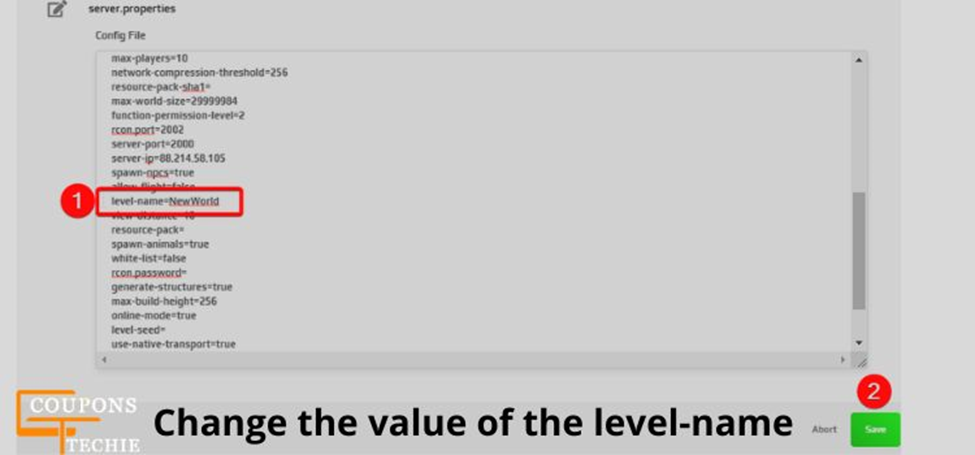
The new world should now be implemented after restarting the server. Have fun exploring your new world.
