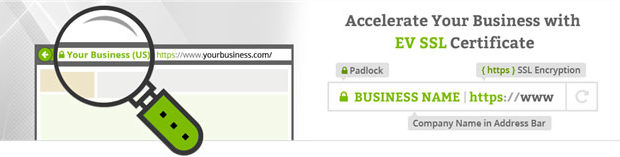
What’s the need to buy an SSL certificate and migrate your site from HTTP to HTTPS: Have you ever noticed the URLs of the websites while browsing the internet? If yes, then you might have seen that some URLs begin with ‘https://’ while others with ‘https://’. This extra “s” in the “http” signifies the secure connection to the website.
The ”https” ensures that any sensitive data shared by you on a website such as a credit card number is encrypted properly and securely shared with the website. HTTPS stands for hypertext transfer protocol secure or HTTP over SSL (Secure Sockets Layer).
What is SSL?
SSL is a standard security technology used to create a secure and encrypted channel between a web server and a website. SSL encrypts sensitive data such as social security numbers, credit card numbers, and login credentials that make them less vulnerable to eavesdropping. You must buy SSL certificate for implementing SSL security on your website.
What is the Padlock Icon?
The padlock icon on the left side of the URL represents that your connection is entirely safe and secured by SSL.
Green Lock
The green lock in the address bar signifies that the website is wholly secured and authenticated by an authorized certified authority.

Green Lock and Green Address Bar
If the name of the company is also written in green along with a green lock, then this means the website is using an EV certificate. EV stands for an Extended Validation certificate which uses a stricter identity verification process. At present, the Chrome browser shows a grey bar while IE, Firefox, Opera shows a green address bar with the company name.

Grey Padlock with Yellow Warning Triangle
The grey padlock with a yellow warning triangle means that the encryption is partially done. This means the website is not able to completely prevent eavesdropping. Plus, it also indicates that the security certificate is not issued by a trusted authority.

Red Triangle and Red Slash over https
The red triangle with an exclamation mark and red slash over https indicates that the website is not secure. It may be using a weak algorithm. Thus, you should always proceed with caution or avoid such sites.

The common reasons behind this are expired certificate, malware, and sometimes the wrong date/time of your computer as well.
The lower case “i” with Circle around It
The lower case “i” with a circle around it comes only in Google Chrome. It indicates that the transition from HTTP and HTTPS is not entirely secure.
Hardening the Server Stack
Server hardening is done to increase server security with the use of advanced security measures. HTTPS makes the connection secure, but to gain complete security, server hardening is a must. This server hardening includes network hardening, OS hardening, kernel tweaking and patching, DNS auditing, and Open SSH.
Google’s Support for HTTPS
Google has made the inclusion of “https” mandatory for all the websites to enhance protection. Websites without SSL certificate always get flagged by Google. All credible web browsers such as Google Chrome and Mozilla Firefox always show the warning message on the URL of the website. Thus, the websites with “not secure” written in their URLs are the unsecured websites.
Why SSL is Important?
It is essential to Hostgator buy SSL certificate in order to get all these below-mentioned benefits.
- SSL Protect Data Online
The primary purpose of using SSL on a website is to protect the data online. The data is protected by securing server-client communication appropriately. The security of the data is ensured by encrypting every single piece of information.
The critical and sensitive data of the users turned into an undecipherable format to protect against the hackers.
- SSL Verifies the Identity
There are no shortage of fake websites and many people lost their valuable time and money by using those websites. Thus, it is highly important to verify the identity of a website.
The HTTPS ensures the users that the website is authenticated by an authorized third party. The installation of an SSL certificate needs the proper validation process, which is done by a Certified Authority (CA).
- SSL Helps in Increasing Google Rank
If you have a website and trying to increase its ranking on Google, then you must get an SSL certificate. Google always rank websites higher with an SSL certificate to promote security and https.
If there are two websites with the same level of standards, then the tiebreaker between them would be SSL. The site with SSL will be ranked higher by Google instead of the website without SSL.
- SSL Enhances Trust and conversion rate
SSL also enhances the trust of the users in any website and build the reputation. HTTPS ensures the users that their data will be completely secured, and they will not hesitate to share the sensitive information. A secure site will have more chances of revisiting customers meaning higher conversion rates on the site, and in long run, it is beneficial to the company.
How to Get HTTPS on Your Website?
Getting HTTPS on your website is a straightforward process that can be done in just five simple steps. The process can be divided from sign up to the SSL provider, choose SSL type, pay the price, configure SSL and finally install SSL on the server.
- Find the Suitable Domain Name
Your website needs its domain name that provides an identity. You need a domain name that is unique and not shared with other websites.
- Buy an SSL Certificate
You need to buy an SSL certificate from a verified authority that verifies your details and issue a certificate. Many vendors are out there who provide SSL at a nominal price. The types of SSL certificates depend upon the website requirement.
- Activate SSL Certificate
Then you must activate your SSL certificate by generating a CSR. Simply go to the server type and choose then “Generate an SSL Certificate & Signing Request.” Finally, complete the configuration process to activate the SSL certificate.
- Install the Certificate
The installation of the SSL certificate requires technical knowledge and the process of installing SSL certificate differs from server to server. Once the installation is done, you can access your website via https.
- Update Website to use HTTPS
Another highly important thing is to update your website pages to use https. All pages of a website do need the “https” as it will show mix content warning if few pages/scripts run on HTTP instead of HTTPS.
Wrap-Up
Every website needs to gain the trust of users by providing them a secure transmission of data. Most of the users in the current time are aware of the difference between http and https. Thus, you should not avoid the importance of an SSL certificate at any cost. Plus, also make sure to buy an SSL certificate from a verified authority or vendor.
